From Docker to Podman on MacOS
Note: This post is over 5 years old. The information may be outdated.
I'm looking for some alternatives for Docker. Currently, there are a few of container technologies which are Docker's most direct competitors, such as rkt, Podman, containerd, ...
I found that Podman just release the v3.3.0
that supporting for non-Linux machines, checkpoint/restore, and more.
It's performing much the same role as the Docker engine.
The Podman CLI is the same as Docker CLI. You can simply alias the Docker CLI, alias docker=podman.
Docker follows the client/server model, using a daemon to manage all containers under its control. However, Podman, like rkt and LXC, functions without a central daemon.
I'm not attempting to convince you to use or not to use Podman, especially since Docker has recently announced that Docker Desktop will soon require a paid subscription for Team or Business. This is just a note if you want to try it on your Mac.
Install the Podman on Mac
- Simple by using Homebrew:
brew install podman
- Initial the Machine for Podman to run from:
podman machine init
- Start the Machine
podman machine start
- (Optional) Make the alias as I mention before
alias docker=podman
- Some configuration to make it work as the same with Docker engine. Although Docker and Podman CLI commands are similar, but there are a few issues behind the scenes might hit.
podman machine ssh
sudo sed -i 's/short-name-mode="enforcing"/short-name-mode="permissive"/g' /etc/containers/registries.conf
The short-name-mode refers to container images that don't have a full domain name prefixed (e.g. FROM python:3, FROM ubuntu:16),
which will raise an error on Podman. When using Docker, these images are first prefixed with docker.io before being pulled.
With the short-name-mode=permissive config, Podman will try all unqualified-search registries in the given order.
Update the unqualified-search-registries for your trusted registries:
echo 'unqualified-search-registries = ["docker.io", "quay.io"]' >> /etc/containers/registries.conf
Rock in
Run the nginx image and try to connect to the port 8000 on the host machine:
podman run --rm -it --publish 8000:80 docker.io/library/nginx:latest
curl http://localhost:8000
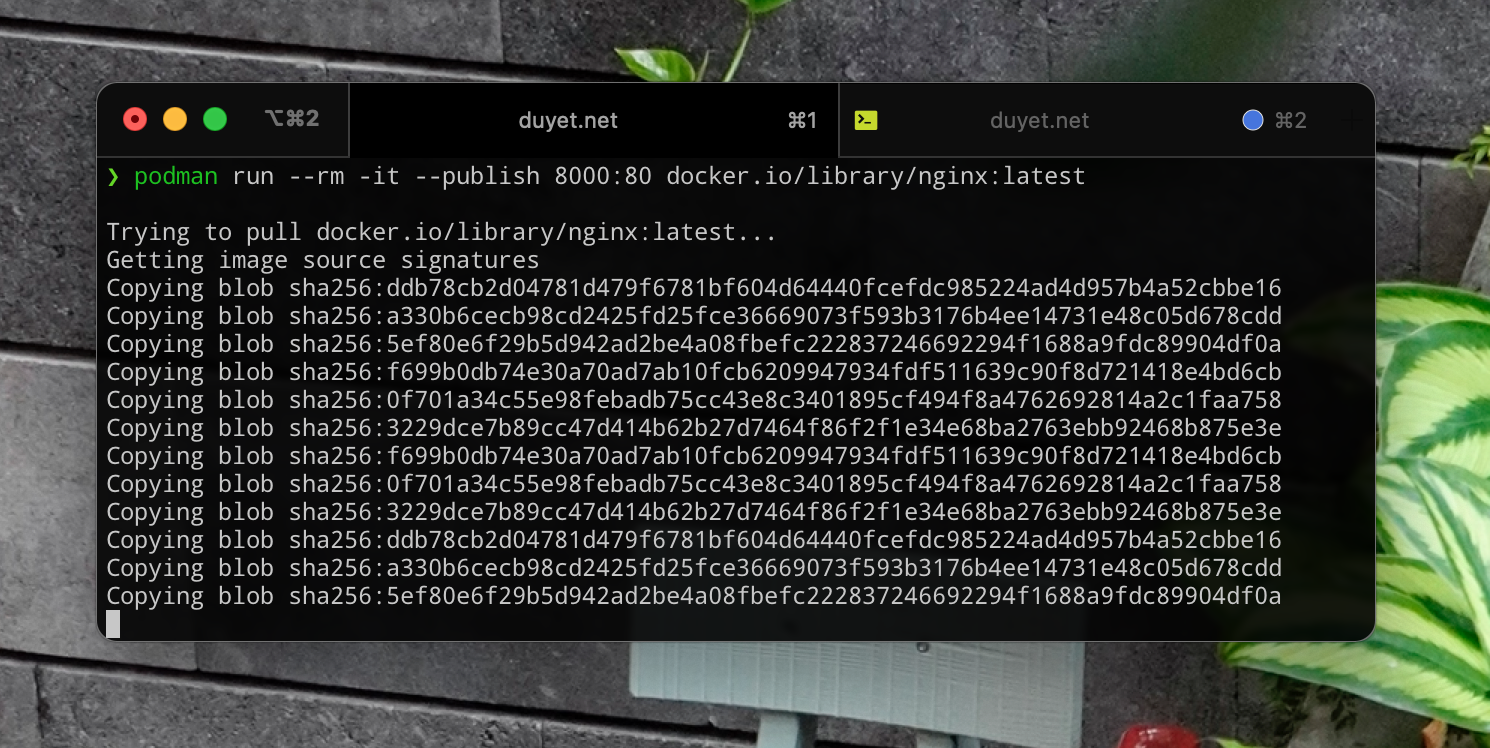
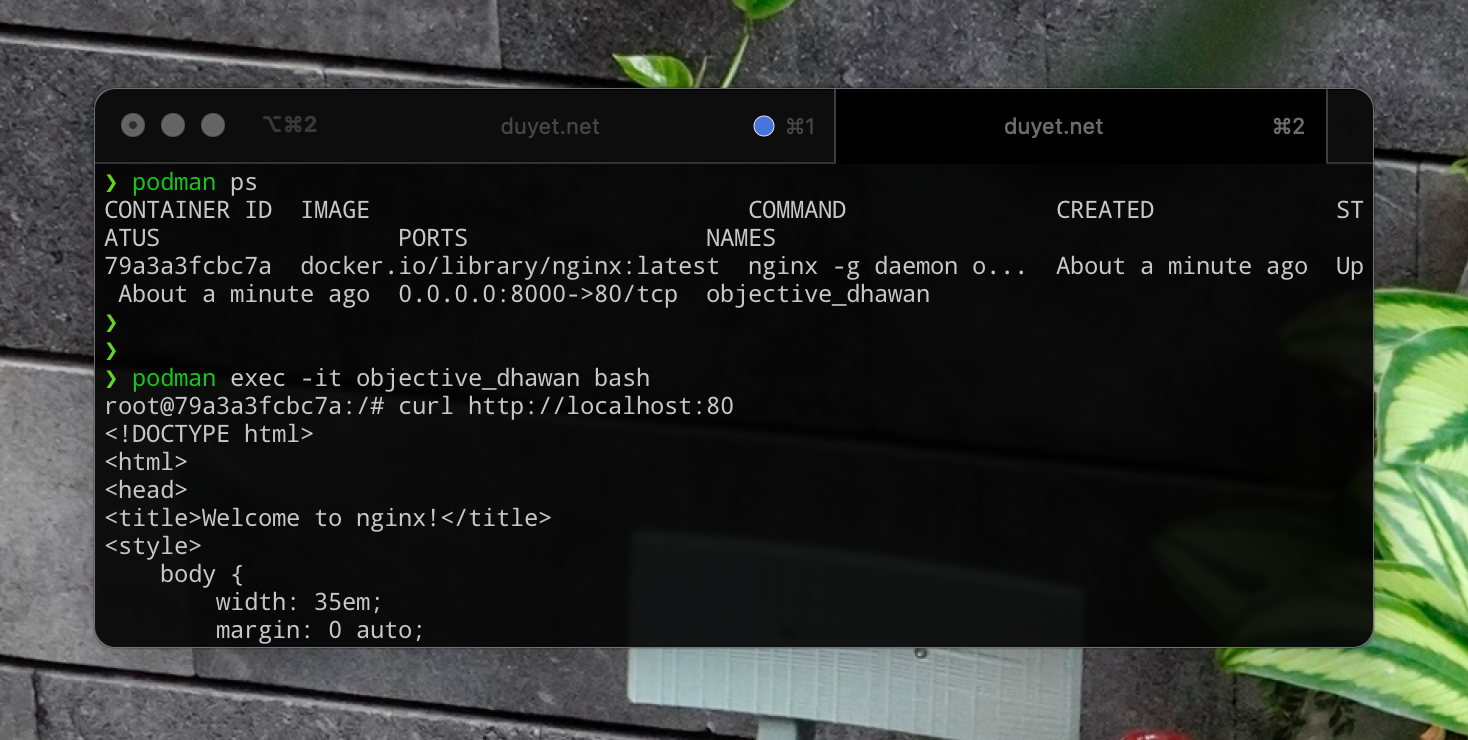
You can use Podman to run rootless containers, compatible with the Docker CLI, and it is a powerful container image for running OCI containers. And I believe it has not worked perfectly out of the box, Podman still has a few bugs compared with Docker, but why don't you give it a try to experiment on it.
Anw, you might can try Podman quickly by go to this url by Katacode, which offers an interactive environment directly in your browser.